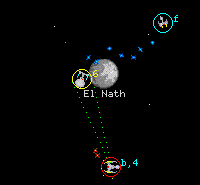Dogfighting Basics: Keymap Postings (tb3)
Nic's RGN Post
Rec.games.netrek
May 13 1998, 12:00 am
On Wed, 13 May 1998, Shawn McKisson wrote:
> In relation to Fred's post, would anyone care to share their "optimized"
> keymap? Surely several people have found ones that work quite well, and
> since there is no sense in reinventing the wheel..
I don't think there is a universally optimal keymap. You will have to find out what works best for you.
One of the weirdest keymaps and buttonmaps around is probably Lauer's:
buttonmap: 122%3p4s5x6g7f8d9gawb]cg
keymap: qzamzx<owzsbxxeRdpc;rDftvit]gdb[y_h^n<u}j>m{ifk0,Iorll.m`00)
$$eWwQw|Qpk;l'l\l[ ]h/XDpGdH^>oSbZ2A%
(ed - this is a pull from rgn using deja/google news, these signs are odd enough to make me think something didn't translate right despite Nic's comments - checking)
They kinda speak for themselves, but what's most odd is that he has speed on his mouse. Button 1 is warp 2, button 2 is maxwarp and button 3 is turning (p is turning remapped which you can see in the keymap). He also relies on shift, ctrl and shift+ctrl, which I could never do -- I don't think it's fast enough and not reliable enough.
My thoughts on creating a keymap is that you will want to rest your
fingers on the buttons you need to access at the shortest time. I rest my
left hand on
When designing your keymap, you will also have to remember that one finger
can only press one button at a time. Therefore if you, for instance, have
torps on <f>, you will not want to have some function you want to use
while torping on <g>, <r>, <t>, <v> or <b> which are the keys you also use
your index finger to hit.
I believe in keeping phaser, turning and something else (I used to have
info when I was on a three button mouse) on the mouse.
Important keys to think about when designing your keymap:
a) Warp keys.
I also have "warp 2" on <q> which I use when I need a good orbit (and
never while dogfighting).
b) Tractor/Pressor
I have "turn on tractor" on <d> and "turn on pressor" on <g>. I find
this is really good because since I am an aggressive dogfighter I will
want to fire (I have torps on <f>) and tractor at the same time. Since I
have pressor on the same finger as torps, there will be a one tick
delay between my pressor and torp stream, but that is perfectly alright
since pressor is most often a defensive manouver used to push yourself out
of the enemy torp stream, and should you torp while pressoring out of an
enemy torp stream, the enemy will have a very easy time dodging.
I have "turn off tractor/pressor" on e.
c) Weapons
I don't believe in using the plasma in a CA in any other occasions than
just for fun (since it uses almost a third of the CA fueltank), so
therefore I have my CA plasma on <t>, which is not too far away but still
not super-fast accessible either.
d) Keymap
I hope this helps.
Regards,
Speed changes while dogfighting is crucial, so therefore you will want
to have warp keys as close to your
Don't use toggles when it comes to tractor/pressor, if you do you will
find yourself seriously crippled when it comes to dogfighting in high lag.
In an intense dogfight, you will have to use your tractor/pressor more
than 75% of the time. In really intense and quick dogfights (<10 second
dogfights) I use my tractor/pressor the entire time, which is perfectly
alright since the tractor/pressor takes so little fuel
The torps and phasers are probably the most important thing on your
keymap. These two you will want on the most easiest accessible keys. With
a good keyrepeat, it is very easy to throw good torp streams, so therefore
I want my torps under my left index finger (<f> on my keyboard). I want my
phasers under my right index finger (left mouse button), so that I can
keep a rapid pace with my phasering.
My default (CA) keymap looks like this:
keymap: q2roW]yeuwfttfg^e$d_ da%s3wsnrvomX~m!cc{C}rljm
Niclas