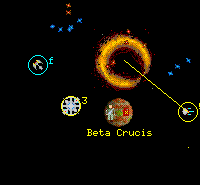Sending Messages Inside the Game
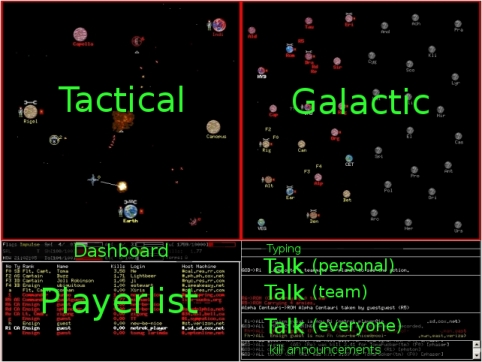
The picture above is pretty close to what a Windows or Linux user will see. The mac client looks a bit different.
How to send Messages: Type 'm' or put your mouse cursor in the
outgoing message window. On the Windows and Linux clients, it is
the upper of the two thin one-line windows labeled "Typing" in the
above diagram. This will be right below either the galactic or
the tactical screen in most layouts. MacTrek has a text entry box
in the middle of the right side of the screen.
| A | Send to All (Everyone!) |
| t | Send to your own team |
| 0-9, a-j | Message is sent to player of that number/letter |
| F,K,R,O | Send to Federation, Klingons, Romulans or Orions |
Type now your message followed by enter. Use the Esc key to cancel a message before sending it.
In most clients, you also can start a team message by putting your mouse
pointer in the team message window,
and an "All" message by putting the
pointer in the "All" window.
In Windows clients, you can start a message to a player by putting your mouse pointer over that player's entry in the playerlist window.