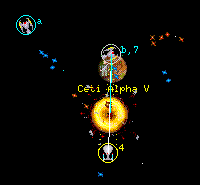5.1. Keymaps
The original key assignments were created more out of ease of memorization than speed of access in combat. For example, enabling the tractor beam is awkward, requiring the use of the shift key. Also, people will always have their particular preferences. For this reason, almost all netrek players use a keymap to change the key assignments. Its use it quite simple. Simply add a line of the form "keymap: <key><function><key><function><key><function>...." to your xtrekrc file.Each pair of characters assigns the key specified by <key> to perform the function originally assigned to the key specified by <function>. For example, to map toggle tractor (T) to 't', and set max warp (%) to 's', you would use
keymap: tTs%
The space bar can be remapped, but it cannot be the first key to be
remapped in a sequence (obviously). It is often mapped to det:
keymap: tTs% d
5.2. CKeymaps
Control keymaps (ckeymap) handles the remapping of keys in an analoguous manner to the normal keymap (keymap). The control keymap also allows the user to map both *upper* and *lower* case letters keys when pressed with the control key. This means that ^u and ^U are *different* keys when it come to mapping them.Any combination of normal keys and control keys can be mapped to one another. In other words, you can map from control key to control key, control key to normal key, normal key to normal key, and normal key to control key.
New format for ckeymap is:
c = any printable ascii character.
^ = introduce control mapping (the key '^' not control + key.)
Each entry is a pair, like:
cc # regular format c^c # regular->control ^cc # control->regular ^c^c # control->control Example ckeymap: ckeymap: ^a%r^b^m^ca%d5 tfDFf^^ESpecial case:
The '^' must be mapped with a double ^ ("^^") in either the bound or binding key position.
Notes:
If you experience difficulties (you shouldn't) you might wish to use a
normal keymap and a new ckeymap in combination. Both are read in, the
keymap first then the ckeymap. This means that if a key which is defined
in both the keymap and ckeymap, the ckeymap's definition will be the one
used.
Analogously, control keys may be used for buttonmap, singleMacro and all macro and RCD definitions.
For the second example, we'll map AS bombing (asbomb) to '^A', without changing the message. If you want to map the asbomb distress onto control-shift-a that is slightly more difficult. The asbomb distress normally is associated with control-6. Since control keys are involved, we MUST use the control key map feature called ckeymap. The following line would perform the operation we would like.
ckeymap: ^A^6
If you *also* want control-a to be asbomb, then use
ckeymap: ^A^6^a^6